Common Criteria Compliance and LCK_M_SCH_M
By Lori Brown | Expert
If you have ever wondered what happens when you mistakenly enable Common Criteria compliance in SQL, well wonder no more!!
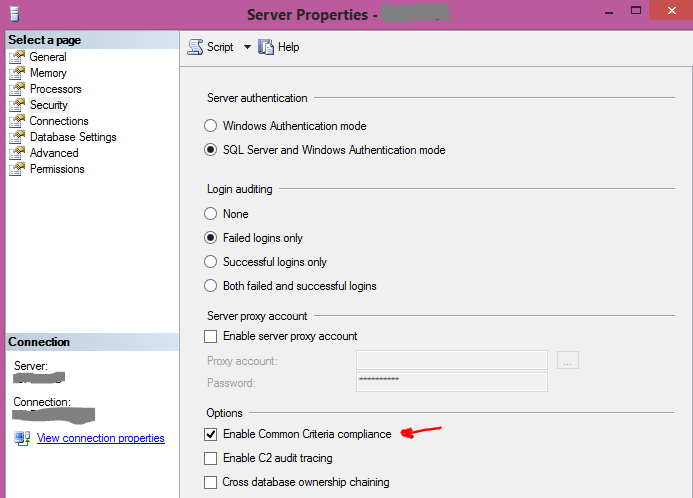
We have a client who has no idea how or when Common Criteria was enabled on their production system. All they know is that performance has been slowly degrading. After collecting performance data, we found that there were high LCK_M_SCH_M waits which is a schema modification lock that prevents access to a table while a DDL operation occurs. We also found blocked process records where a LOGIN_STATS table in the master database was waiting a lot. This table is used to hold login statistics. When there are a lot of logins and outs there can be contention in this table.
When you enable Common Criteria compliance, something called Residual Information Protection (RIP) is enabled. RIP is an additional security measure for memory and it makes it so that in memory a specific bit pattern must be present before memory can be reallocated(overwritten) to a new resource or login. So with lots of logins and outs, there is a performance hit in memory because overwriting the memory allocation has to be done.
Keep in mind if you enable Common Criteria compliance, you can run into slowdowns from locking and memory. Make sure that your server is able to handle this well and that applications are designed to minimize the impact of high logins\logouts.
To disable Common Criteria compliance you can use sp_configure or the GUI.
sp_configure ‘common criteria compliance enabled’, 0
GO
RECONFIGURE
GO
However, it is not really disabled until you reboot the server (it actually says to reboot the server in MSDN). Restarting the instance will not work for this configuration change. I believe that this is because of the Residual Information Protection that secures memory. It stands to reason that without a reboot that flushes memory that RIP is still doing its work and causing performance issues.
Check out the documentation from MSDN on Common Criteria compliance here:
The biggest takeaway from this is to make sure to change your SQL configuration with good reason. Always know the side effects that can show up when you set any of the advanced configuration options.
For more information about blog posts, concepts and definitions, further explanations, or questions you may have…please contact us at SQLRx@sqlrx.com. We will be happy to help! Leave a comment and feel free to track back to us. Visit us at www.sqlrx.com!