SQL 2017 Is On The Way!!
By Lori Brown | CTP
–By Lori Brown @SQLSupahStah
SQL Server 2017 is rolling our way like a big ole train. And, with the new features that are going to be available there may be quite a few shops that want to jump onboard.

As of this writing SQL Server 2017 CTP 2.1 is available for download and testing. (https://www.microsoft.com/en-us/evalcenter/evaluate-sql-server-2017-ctp/ ) I managed to recently attend a presentation by Denzil Ribeiro who is a manager with the SQLCAT team on some of the new features in SQL 2017. I tend to pay attention to the things that get the guys on the inside excited so here are some of the highlights with links that I could find and my notes on SQL 2017.
Index rebuilds can be paused and restarted. Since index must be created with ONLINE = ON then it is likely that this is an Enterprise Edition feature.
ALTER INDEX IDX_MyInx ON SomeTable
REBUILD WITH (RESUMABLE = ON, ONLINE = ON, MAX_DURATION = 1)
— Pause
ALTER INDEX IDX_MyInx ON SomeTable PAUSE
Use sys.index_resumable_operations to view the status of resumable index rebuilds. https://docs.microsoft.com/en-us/sql/relational-databases/system-catalog-views/sys-index-resumable-operations
Available by default. Statistics info is now in query plans. Use sys.query_store_wait_stats to see wait info for a query plan. https://docs.microsoft.com/en-us/sql/relational-databases/system-catalog-views/sys-query-store-wait-stats-transact-sql
https://docs.microsoft.com/en-us/sql/relational-databases/automatic-tuning/automatic-tuning
Recognizes plan regressions and will automatically force a good plan to be used. Database must be in 140 (SQL2017) compatibility. Must enable the Query Store for the database. Can then use sys.dm_db_tuning_recommendations (https://docs.microsoft.com/en-us/sql/relational-databases/system-dynamic-management-views/sys-dm-db-tuning-recommendations-transact-sql ) to get info on plans and recommendations that were used to fix regressions. Won’t force a good plan unless AUTOMATIC_TUNING = ON.
ALTER DATABASE current
SET AUTOMATIC_TUNING ( FORCE_LAST_GOOD_PLAN = ON );
Available by default. Adjust plans by testing plan and then redesigning plan based on better row estimates. All while a query is executing.
Adjust plan in cache if memory grant is not good enough (either too much or not enough).
After first join in a plan, better decision made to choose Hash Join or Nested Loop Join. If number of rows small then likely Nested Loop Join will be used
Nodes and edges stored as tables. Many – many modeling. New MATCH clause in queries. https://docs.microsoft.com/en-us/sql/t-sql/statements/match-sql-graph
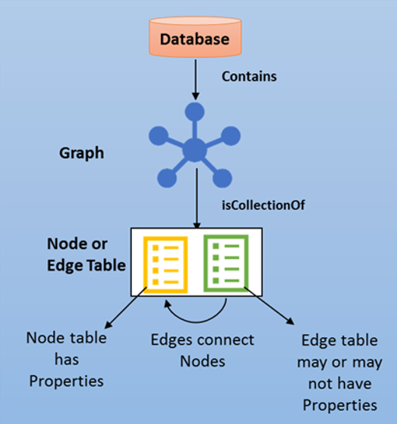
SELECT Person2.Name
FROM Person Person1, Friends, Person Person2
WHERE MATCH(Person1 – (Friends) -> Person2)
AND Person1.Name = ‘John’;
Python is now integrated into SQL just like R Services and is used for advanced analytics. I have to admit that Python is way beyond my skillset right now but wanted to mention it.
A lot of these new features for SQL 2017 are evolving and more will come out I am sure. I am in the process of getting a VM with Linux installed on it so that I can check out installing and running SQL Server on Linux so expect a post on that soon.
For more information about blog posts, concepts and definitions, further explanations, or questions you may have…please contact us at SQLRx@sqlrx.com. We will be happy to help! Leave a comment and feel free to track back to us. Visit us at www.sqlrx.com!
Session expired
Please log in again. The login page will open in a new tab. After logging in you can close it and return to this page.
[…] SQL 2017 Is On The Way!! Lori Brown goes through the new features available in SQL Server 2017 CTP […]
[…] For a taste of some of the new things in SQL 2017 see: https://blog.sqlrx.com/2017/05/19/sql-2017-is-on-the-way/ […]