SQL 2016 SSMS Download Location
By SQLRx Admin | Installation
Now that SQL Server 2016 has been released (https://blog.sqlrx.com/2016/06/01/sql-server-2016-rtm-available/ ), DBA’s are going to notice that the Management Studio tools are not in the list of options to install. Starting in SQL 2016, SSMS is a separate download and install. You can find the download at: https://msdn.microsoft.com/library/mt238290.aspx
The install notes say that it can be installed side-by-side with other versions of SSMS. The look is a little bit different but all is essentially the same.
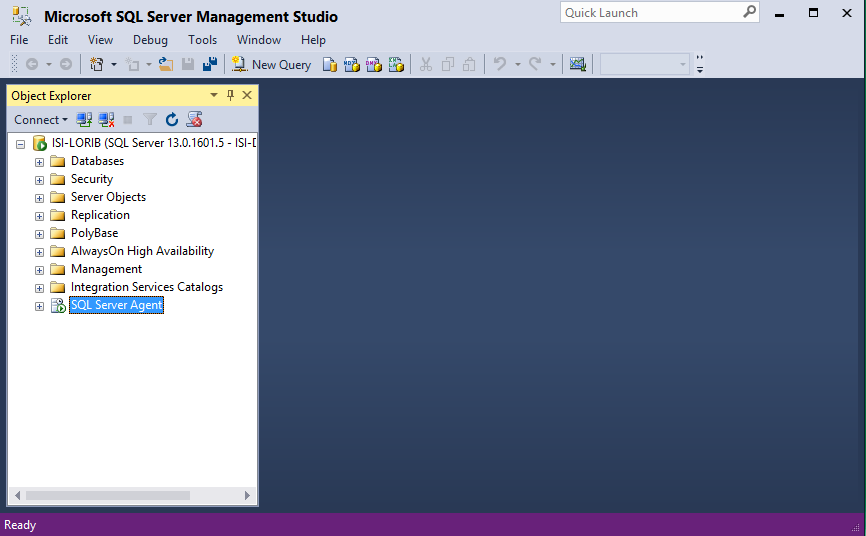
There are new and improved features such as Live Query Statistics and the ability to edit top 200 rows in a table without SSMS crashing like it used to.
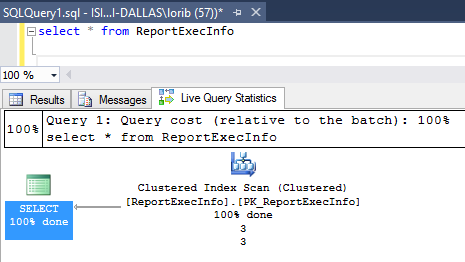
For more information about blog posts, concepts and definitions, further explanations, or questions you may have…please contact us at SQLRx@sqlrx.com. We will be happy to help! Leave a comment and feel free to track back to us. Visit us at www.sqlrx.com!